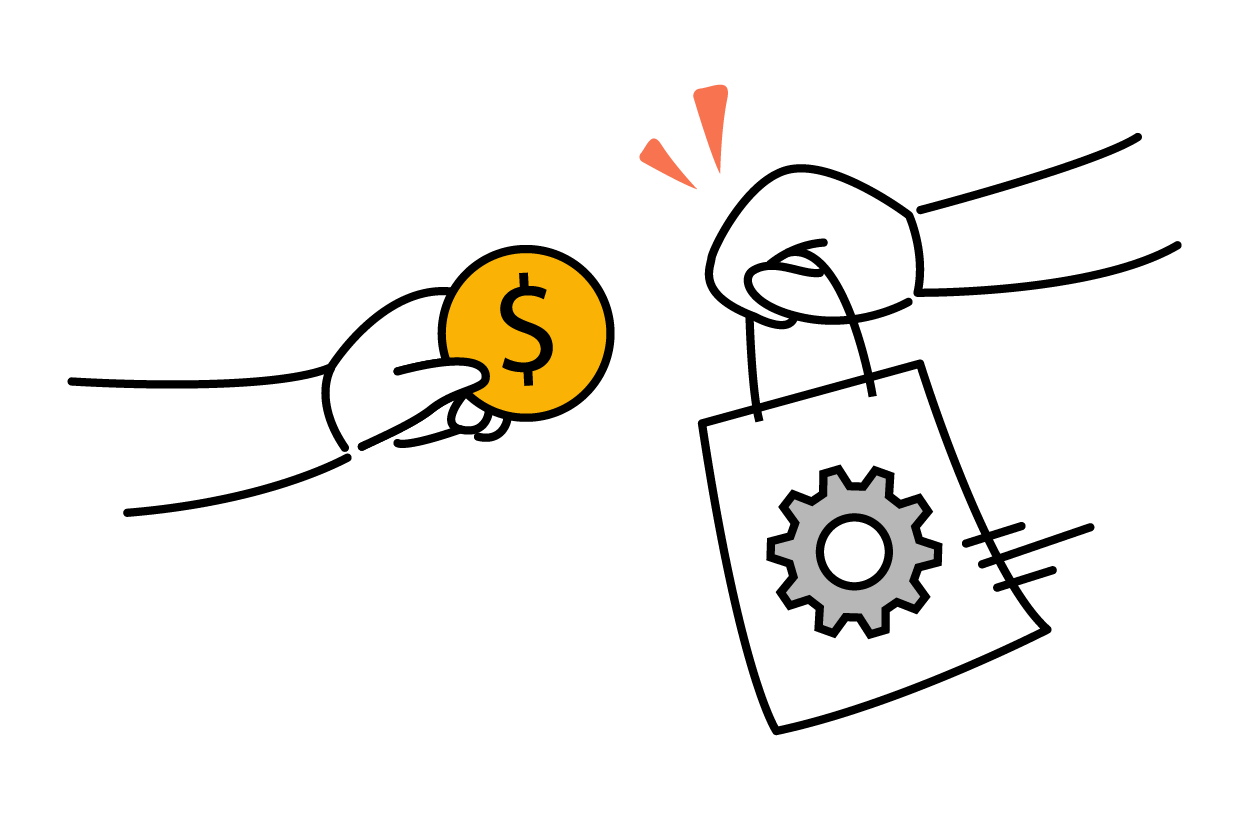Technical Support for EveryoneQuick Fix Support Service
Get Support Now ➤
We Offer Quick, One-time Technical Support.
Technical Support To All Google Workspace Users
Facing Google Workspace issues?
TS Cloud is here to help, regardless of where you purchased your account. Even if you’re not a TS Cloud customer, our quick fix support service is available to assist you.
Get Fast and Hassle-Free Support
No contract binding is required – just complete payment and our dedicated support will be ready to assist you.

Resolving Common Google Workspace Issues for Business Users
Type 1
Google Workspace Activation
To unlock the full potential of Google services for your business, you’ll need to complete the initial Google Workspace verification. Our service can get everything configured in as fast as one business day. Once complete, you can simply log in and start using Google Workspace!
Type 2
DNS Verification
If your Google Workspace account is unable to send and receive emails properly or is being marked as spam, it is likely due to incorrect DNS settings. We can help you configure MX records, SPF records, DKIM records, DMARC, and more.
Type 3
Login Issue
If you are prompted for device verification when logging in to an account, but you cannot verify the identity of the account, we can help you log in successfully.
Type 4
Advanced Security
Google Workspace already offers two-step verification to enhance account security. However, if you want to further strengthen the security of your business information, we can help you set up more security rules.
Type 5
Restore Account
We will assist you in recovering suspended or deleted accounts. We will do our best to restore your account, except for those that cannot be retrieved due to Google policy.
Type 6
Data Migration
If you experience an employee resignation or a change of departments, we seamlessly transfer data to internal accounts within 1 business day.
Type 7
Security Alert Notification
To strengthen your internal data control, we can set up custom security alerts that notify you when users delete shared Drive files or log in from unauthorized locations, etc.
Type 8
Billing/Version Upgrade
If you are facing trouble with Google Workspace billing issues, are unable to replace your credit card to settle your payments, want to upgrade your plan, etc, but reaching Google support is troublesome? No worries! We’re here to help!
Type 9
Restore Deleted Files/Emails
In the event that internal files and emails are accidentally or maliciously deleted by employees, we can assist you in recovering the necessary items as long as you contact us within 25 days of the deletion.
Need Quick Technical Support?
Get Quick Fix Support Now!
Don’t see your specific issues? No worries, submit the form to discuss your needs!
Secure Support
Contact Within 2-Hours
Monday to Friday 09:00-12:00, 13:00-17:00
No Fix, No Charges
Sign NDA
Your data is safe with us.
Purchasing Process
-
1
Submit
Contact FormSubmit your technical support request. We will contact you to understand your needs.
-
2
Sign Back
Quotation -
3
Prepare
Required InformationAn email will be sent with the necessary information and include the NDA.
-
4
Provide Super
Admin PasswordProvide super admin credentials for dedicated support to do the settings.
-
5
Resolution
SummaryWe will report on the outcome of each case. Unresolved issues will receive a full refund.
FAQ
Resolve Your Technical Issue
Get Immediate Support Service