New Emoji Reactions in Google Docs on Web
Publication Date: 2022.07.26
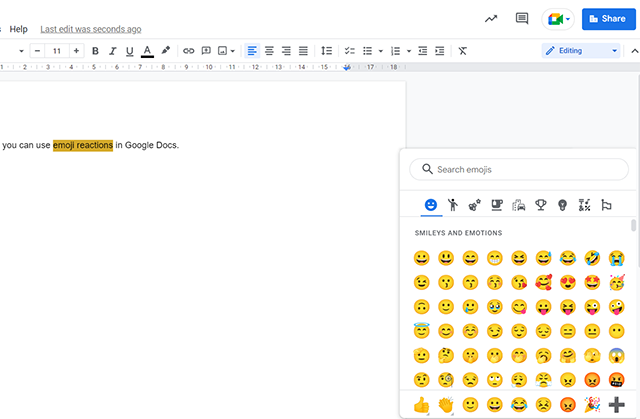
Emoji reactions in Google Docs are now available. Giving and receiving feedback is an important part of the collaborative workflow in Google Docs. The new Emoji Reactions feature provides a less formal alternative to comments for expressing your opinion on document content.
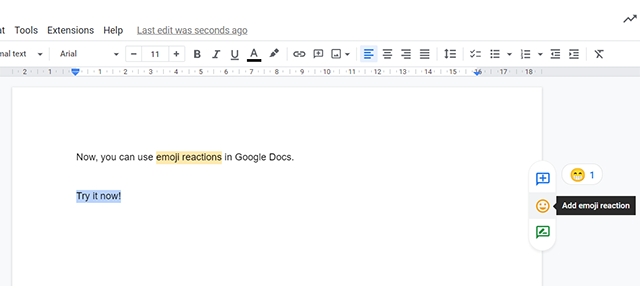
Google Workspace Editions
- Business Starter
- Business Standard
- Business Plus
- Enterprise Essential
- Enterprise
- Enterprise Plus
- Frontline
Available to all Google Workspace customers, as well as legacy G Suite Basic and Business customers, and users with personal Google Accounts.
Notes
Admins: There is no Admin control for this feature.
End users: This feature will be ON by default and can not be disabled by the user. To access reactions in Docs, hover over any message or an existing anchor and click on the “Add reaction” icon. Additionally, emoji preferences are shared with Google Chat, so any preferences set in one app will be reflected in the other. Both apps can be used to update emoji preferences via the picker. Visit the Help Center to learn more about using emoji reactions in Google Docs.
Rollout Pace
Rapid Release domains: Gradual rollout (up to 15 days for feature visibility) starting on April 5, 2022
Scheduled Release domains: Gradual rollout (up to 15 days for feature visibility) starting on April 20, 2022
Resources
Google Workspace Help: Using emoji reactions in Google Docs
Get started on your free trial!
If you are interested in using
Google Workspace
We provide consultation and support for our products.
Explore the features before starting the paid subscription.