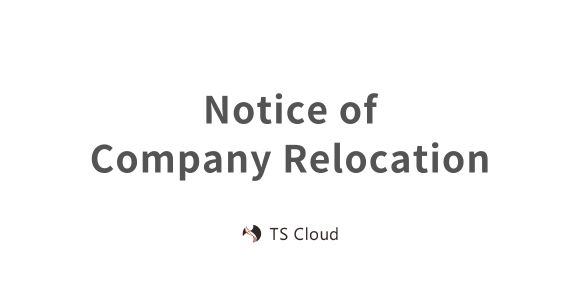What’s New In Google Workspace_2024/06
2024.06.05
What’s New In Google Workspace?
Google Sheets
▶ New Ways to Quickly Format and Organize Data with Tables
By selecting your data range and navigating to Format > Convert to table, Sheets now automates the process of formatting and organizing your data. This feature includes polished design elements such as column types, filters, color coding, dropdown menus, and more.
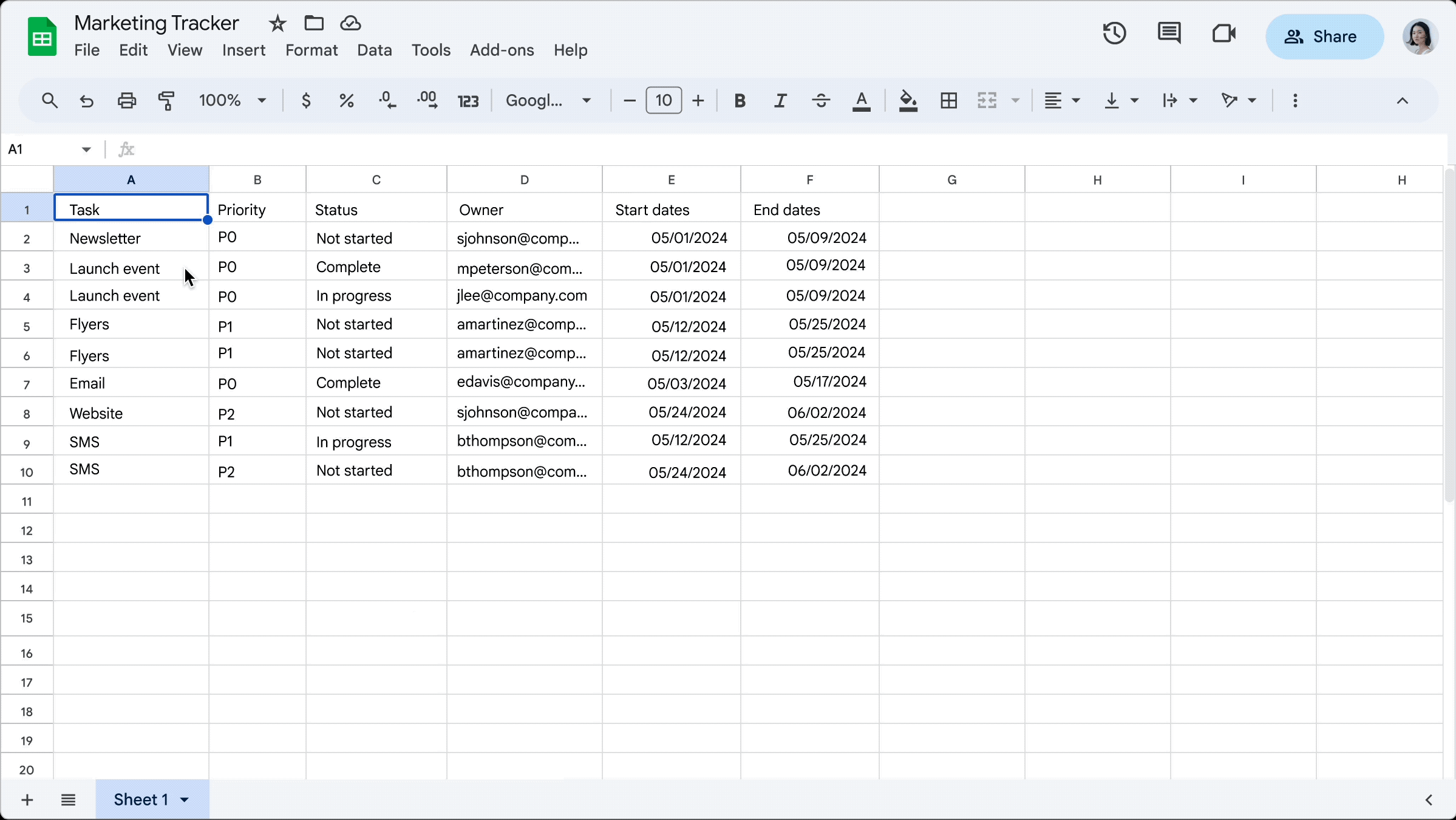
Populate with Common Data Types Using Pre-built Tables
Pre-built tables can be populated with common data types for everyday tasks such as project management, inventory management, event planning, and more. With pre-built tables, you no longer need to create a spreadsheet from scratch.
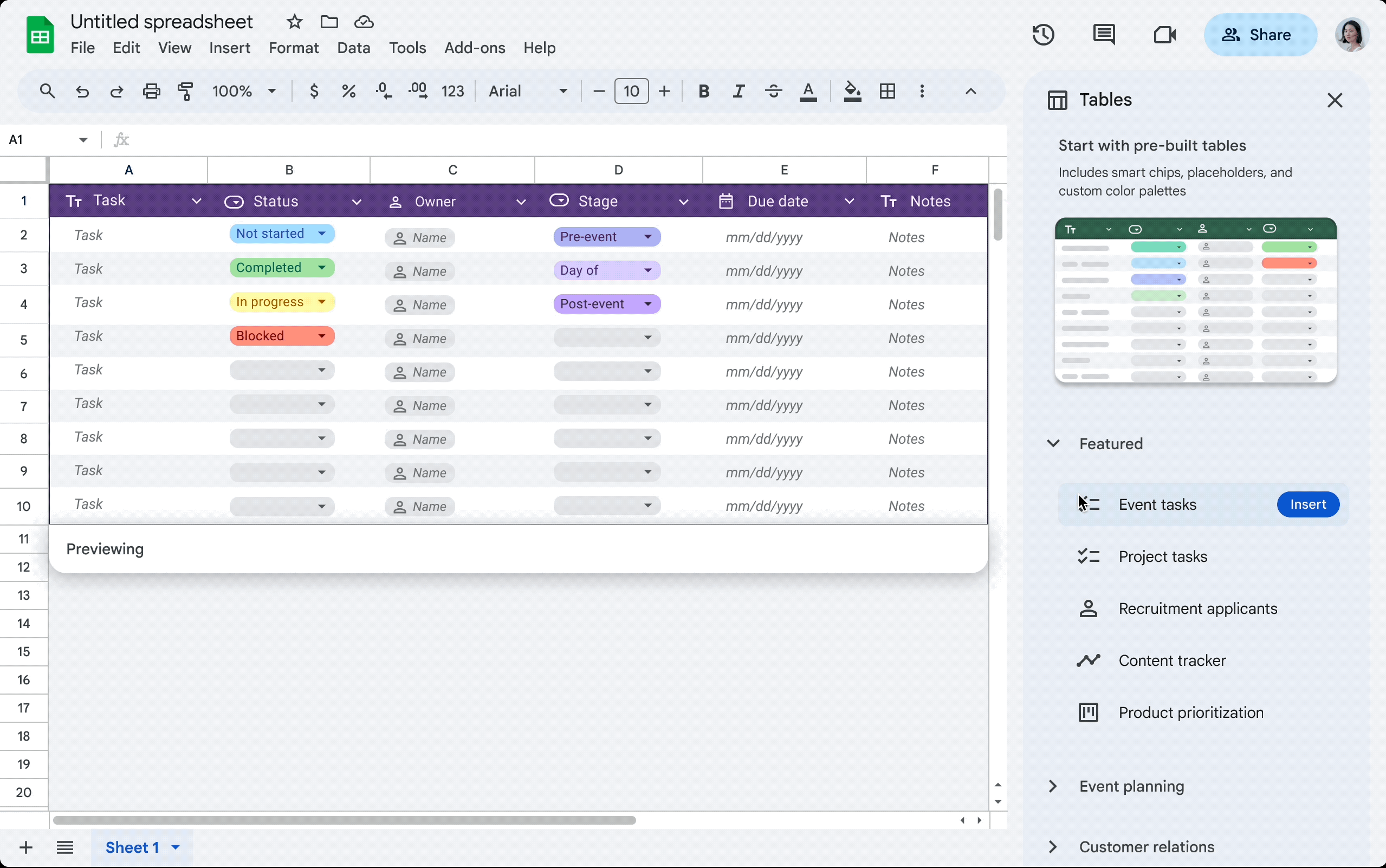
To open a pre-built table: click “Insert” and select “Table,” which will then appear on the right side of the screen.
▶ Edit Client-Side Encrypted Excel Files
You can now view and edit client-side encrypted Excel files using Google Sheets. With this release:
- Only .xlsx Excel file types are supported
* additional Excel and tabular file types are not supported. - The maximum supported file size is 100MB.
- The maximum number of cells that can be opened is 10 million.
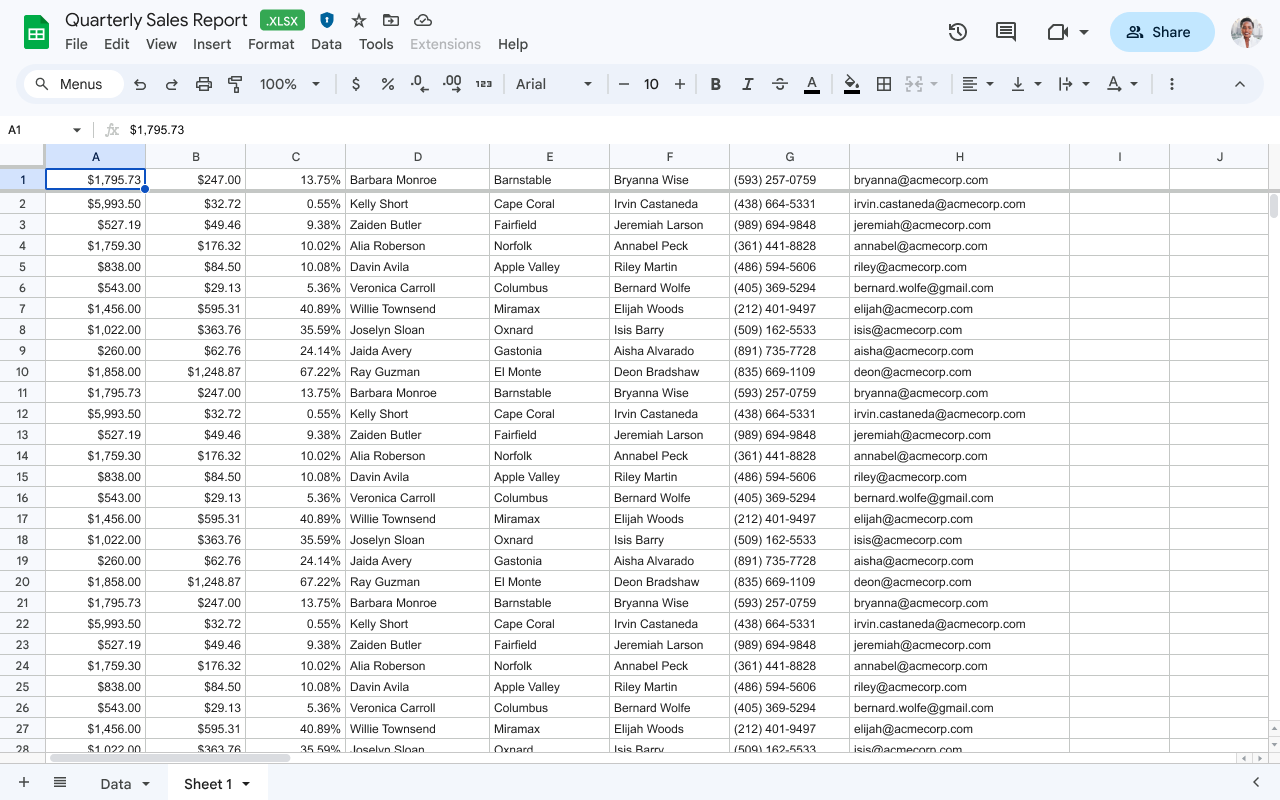
▶ Easily Convert Data to Dropdown Chips
If you have a column of data with various values (e.g., different project statuses like on track, paused, completed), Sheets will suggest “Convert to dropdown chips” when you click into your data range.
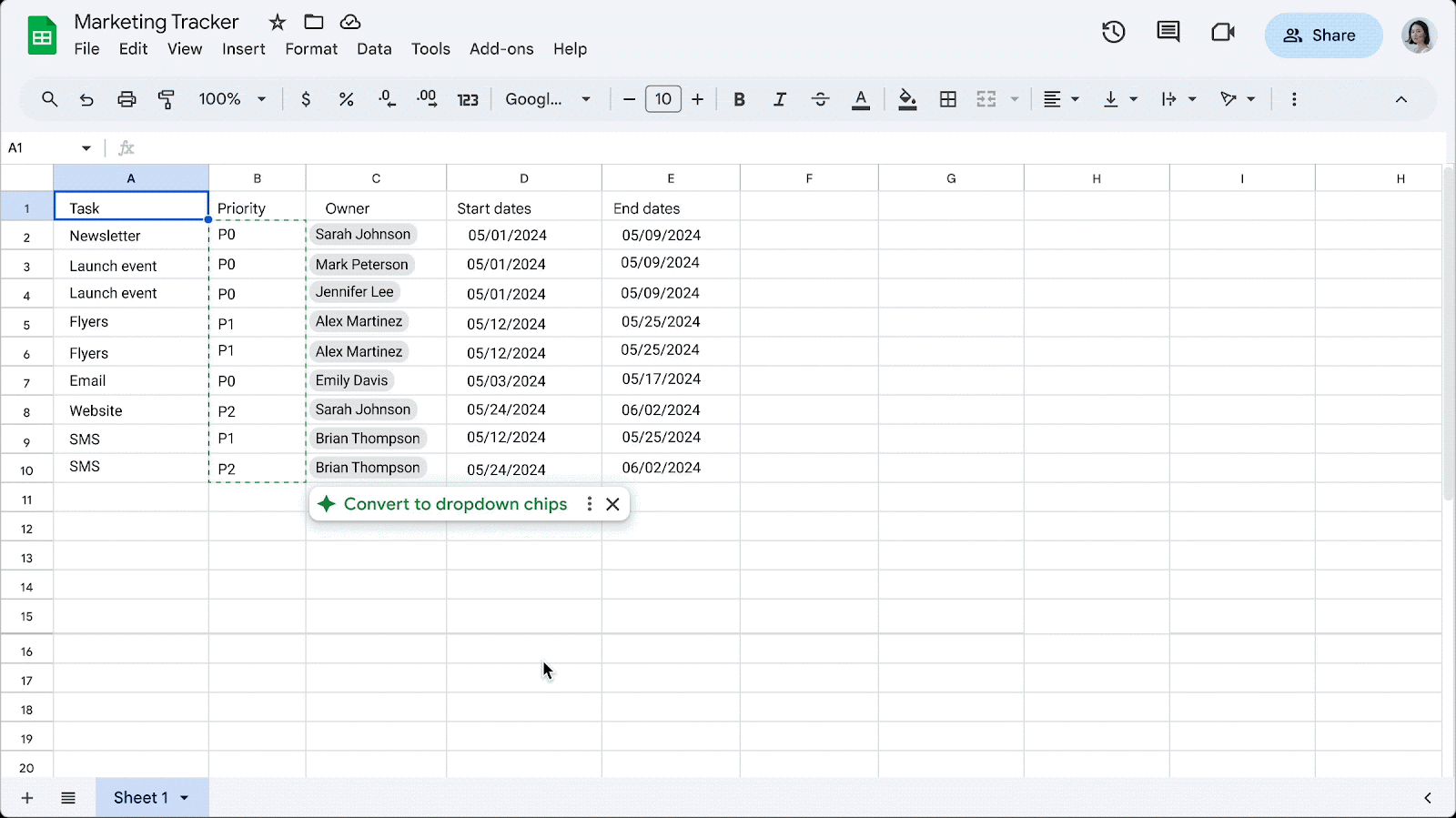
▶ Stay Up to Date on Important Changes with Conditional Notifications
You can create rules in spreadsheets that send email notifications when certain criteria are met. When a specific change occurs, such as a column value change or changes within a specific cell range, you will receive an email notification detailing what changed and who made the update. You can also set up notifications for others by entering their email addresses during the notification setup.
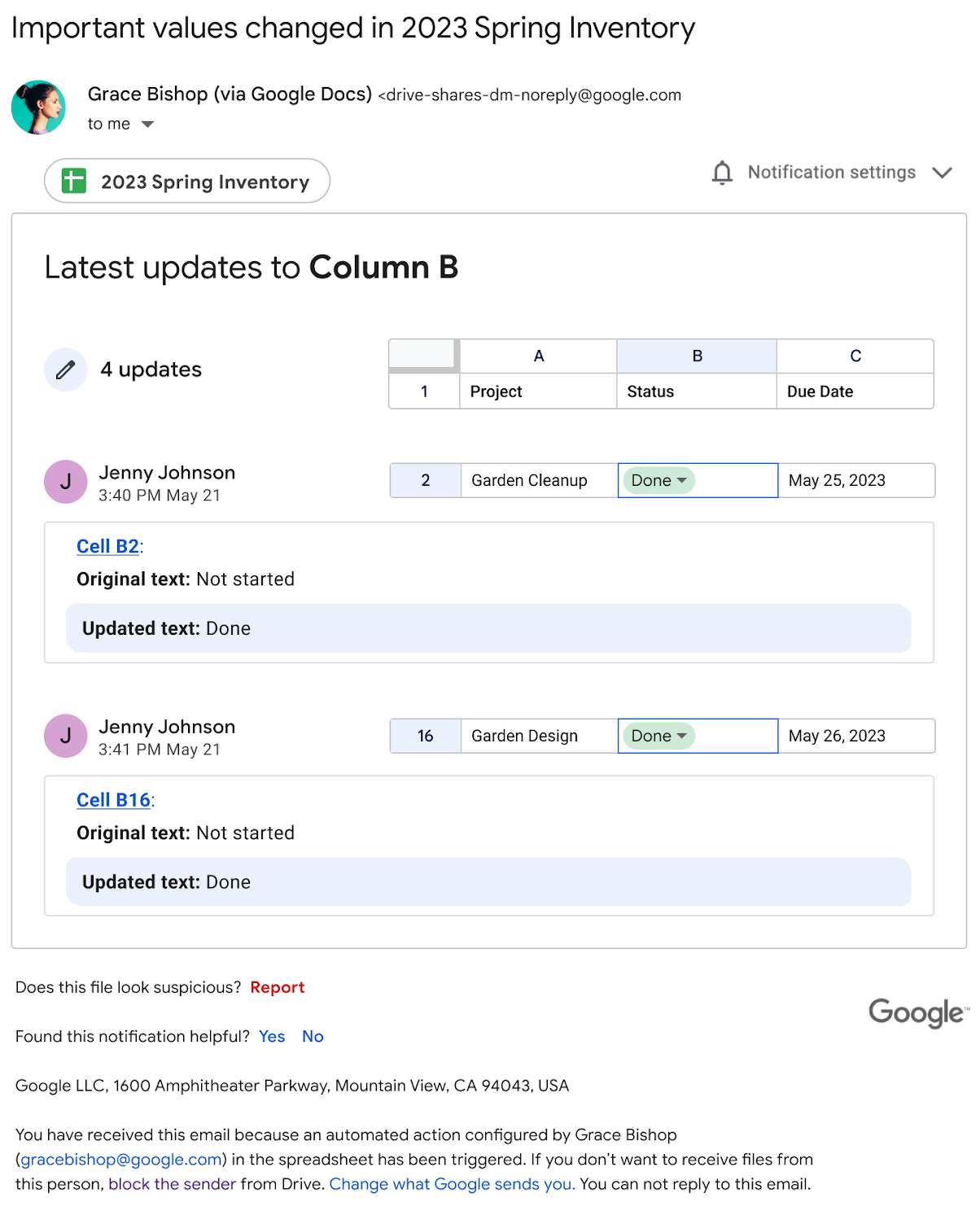
Google Drive
▶ Preview Files with New Hovercard Feature
When you hover your cursor over a file icon in Google Drive on the web, a hovercard will appear showing a thumbnail of your file along with other relevant information, such as file type, file owner, recent modifications, and modification dates.
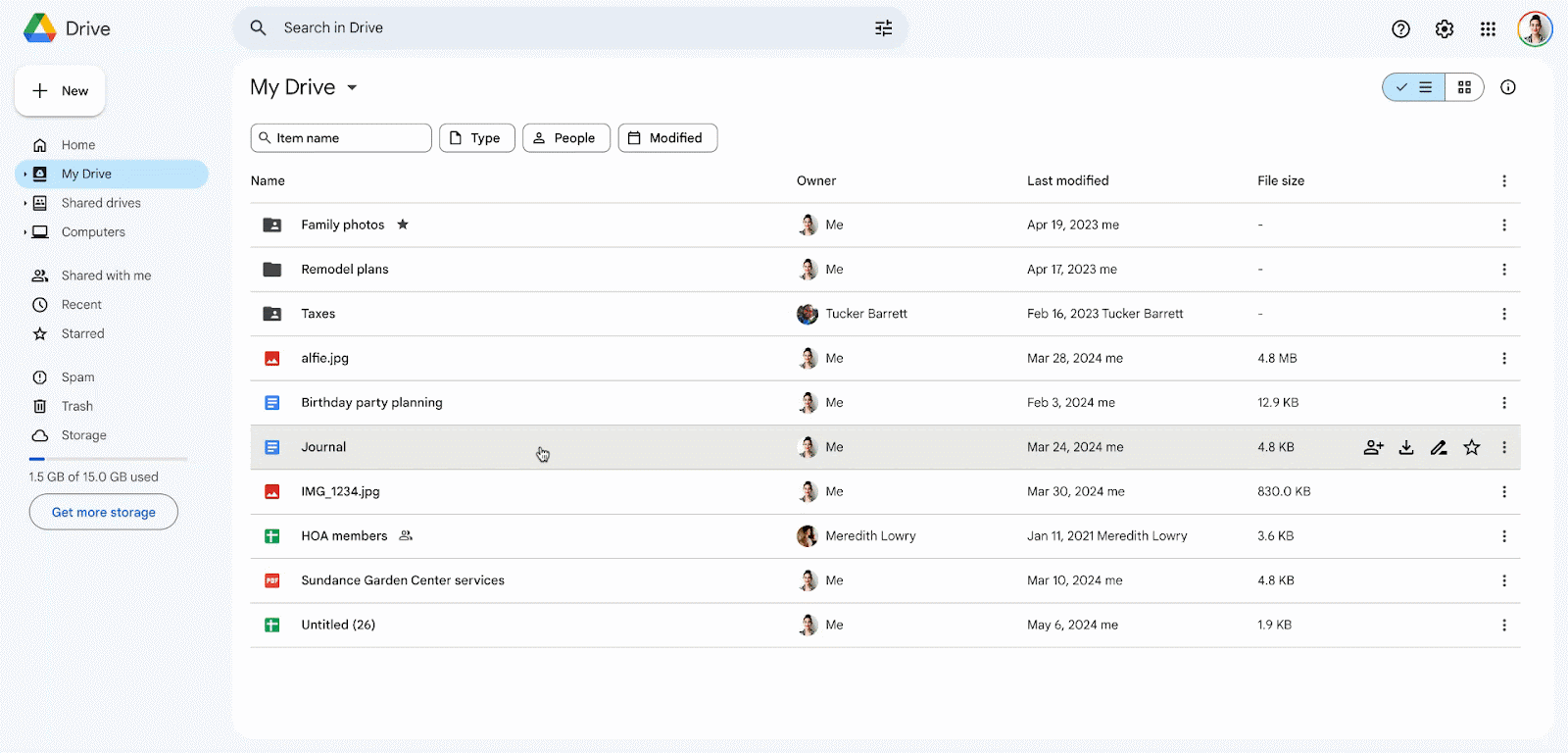
Hover to Preview Videos
When you hover over a video, it will start playing automatically.
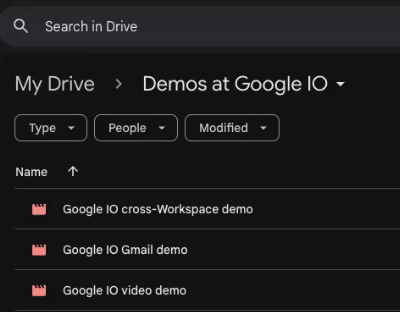
Google Chat
▶ Send Emails to Spaces
After a space manager generates an email address for a space, anyone in your domain with the email address can send or forward any email to that space. This makes it easy for teams to triage or discuss email content with stakeholders within the space. The email will appear as a clickable card showing a snippet of the email in the designated space.
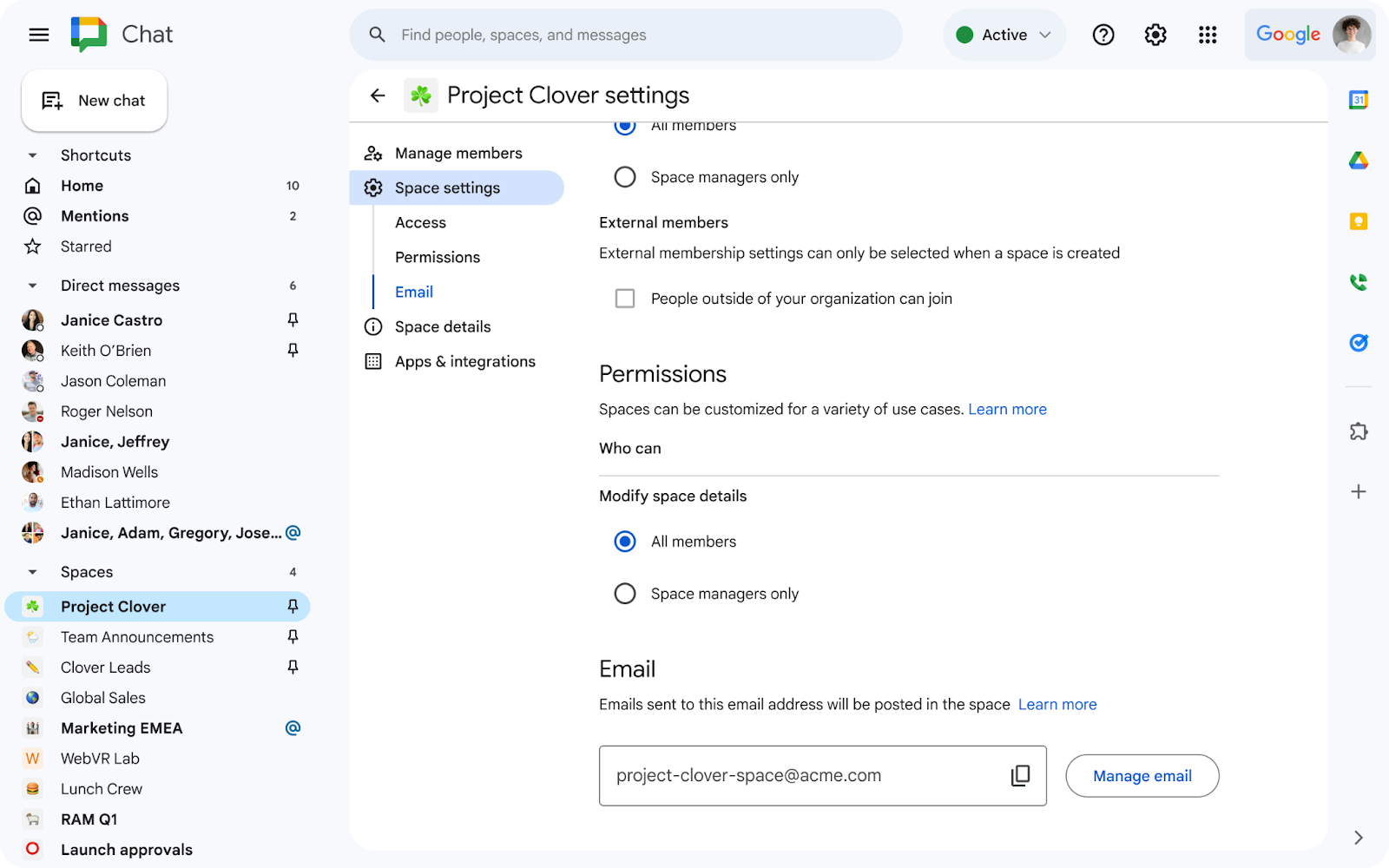
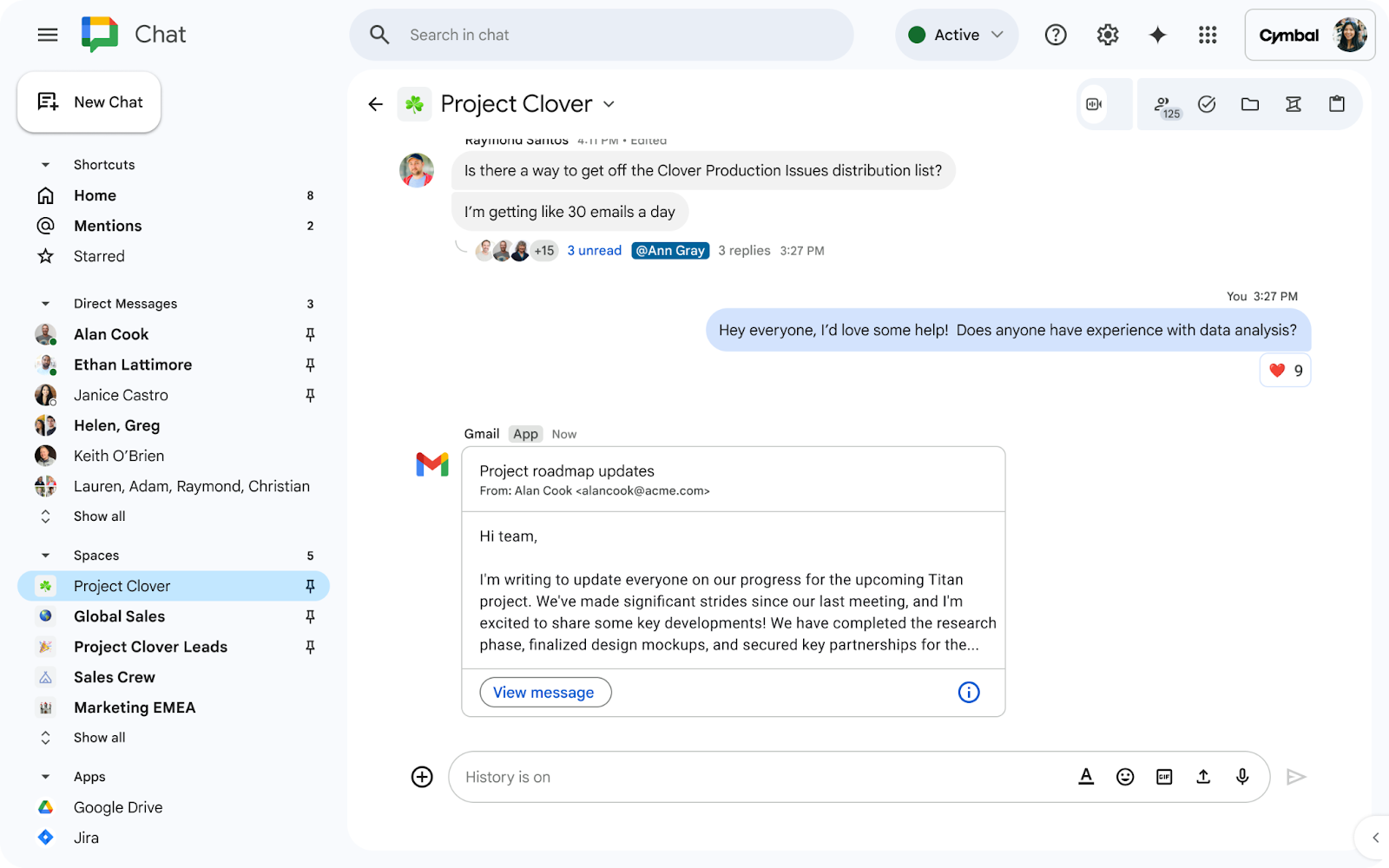
▶ Get Notifications for All Messages in Google Chat
For conversations that require higher attention, we’re introducing a new “notify all” functionality for in-line threaded spaces. If this option is selected, you will be notified of all new messages in the space. This includes notifications for all @mentions, followed threads, and even threads you do not follow, allowing you to stay on top of everything happening in the conversation.
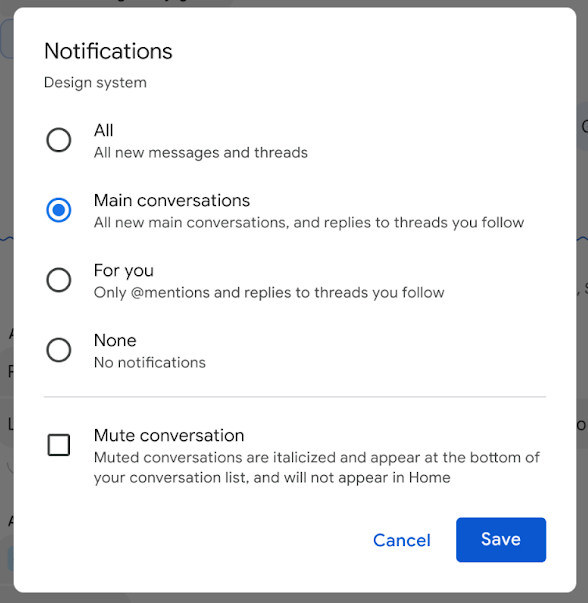
Gemini
▶ Gemini Usage Reports Available in Admin Console
Gemini usage reports provide admins with an overview of how Gemini is being used in their organization, specifically:
- Assigned Gemini licenses
- Active Gemini users
- Number of users over time
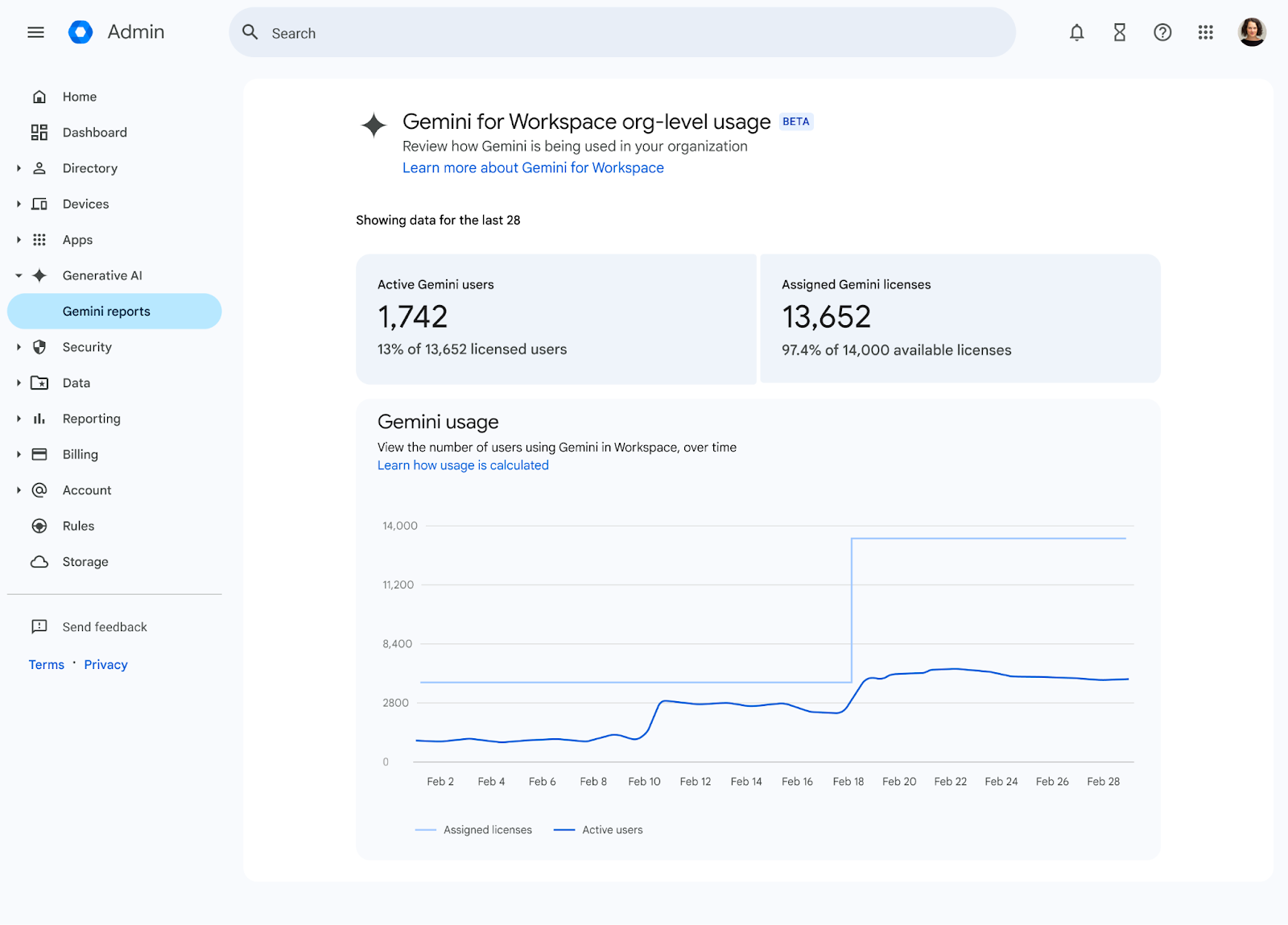
New features and updates to Google products are rolled out gradually. If you haven’t seen these changes in your account yet, don’t worry; it just means they haven’t reached your account yet.