Gemini for Google Workspace: Functions, Pricing, and Deployment
Publication Date: 2024.05.29
Unleash the power of AI in your workflow! This article dives deep into Gemini for Google Workspace, exploring its productivity-boosting features, flexible pricing plans, and easy setup process. Supercharge your Google Workspace with Gemini’s AI Assistant for effortless productivity.
What is Gemini?
Gemini is a large language model (LLM) developed by Google AI. It is an artificial intelligence model that can respond according to user demands and learn from its experiences to improve its accuracy in the future.
Even though Gemini is under development, it already works with many Google Workspace apps like Gmail, Calendar, Docs, and more. With Gemini’s AI Assistant, you can streamline your workflows, enhance your creativity, and boost your productivity across various tasks.

What Are the Features of Gemini?
Here are the features of Gemini AI Assistant in Google Workspace.
▶ AI Chatbot – Gemini (aka Bard)
A conversation with Gemini can help you discover, create, analyze, infer, correct, and integrate perspectives. The result can then work directly with Google Workspace office production tools, and make you work more effortlessly.
Furthermore, Gemini utilizes robust data protection measures designed for enterprises. The content submitted or provided during the conversation won’t be used for AI training or review by the other party. It ensures strict data security protection.
Overall, Gemini is an intelligent assistant that can enhance your productivity within Google Workspace while maintaining robust safeguards for your proprietary information.
▶ Writing Emails in Gmail
1. Draft an Email
Streamline email creation with Gemini in Gmail. Simply provide instructions like purpose, tone, and desired formality. Gemini will generate draft content and suggest options such as invitation emails or introduction emails.
2. Optimize the Draft
Once Gemini generated the draft email, you can then optimize the result with the following:
- Formalize – to make the content look formal;
- Elaborate – to have more details in the content;
- Shorten – to simply the content;
- I Feeling Lucky – to let Gemini generate randomly with its creativity.
3. Refine the Draft
You can again and again refine the draft email to suit your end goal with the Gemini AI Assistant.
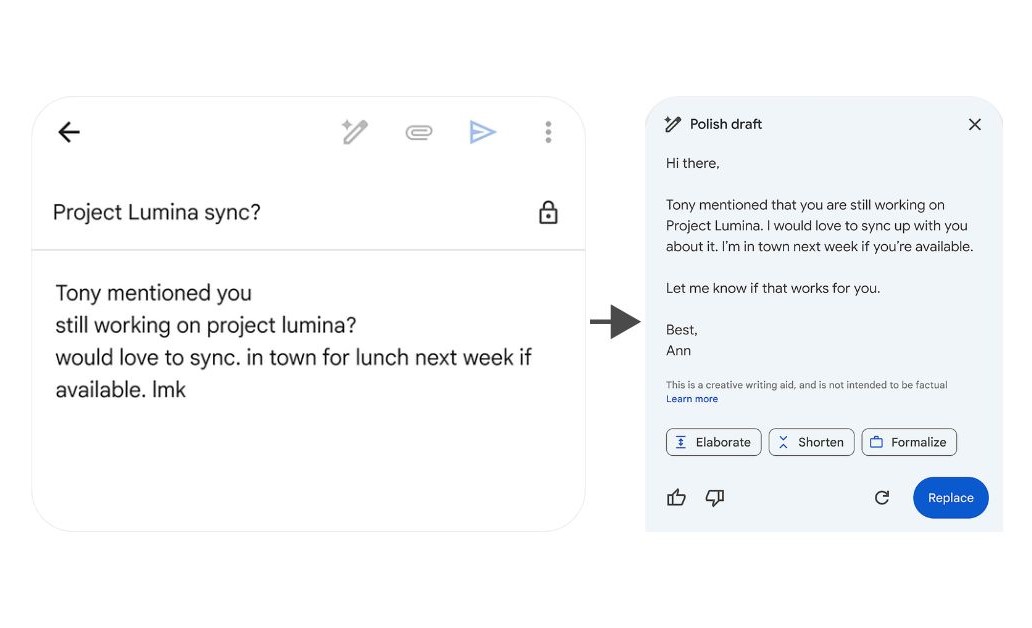
▶ Craft Captivating Content
Gemini empowers you to craft impactful content across formats. Use “help me write” to generate drafts for blog posts, proposals, and captions. Gemini also ensures polished writing with built-in grammar, punctuation, and spelling suggestions.
Gemini empowers you to refine your writing style, transforming documents with different tones, creating new versions, or condensing content into clear paragraphs and bullet points.
Additionally, you can enhance your content creation workflow with Gemini. This AI assistant goes beyond writing suggestions, saving you time by generating images that complement your articles.
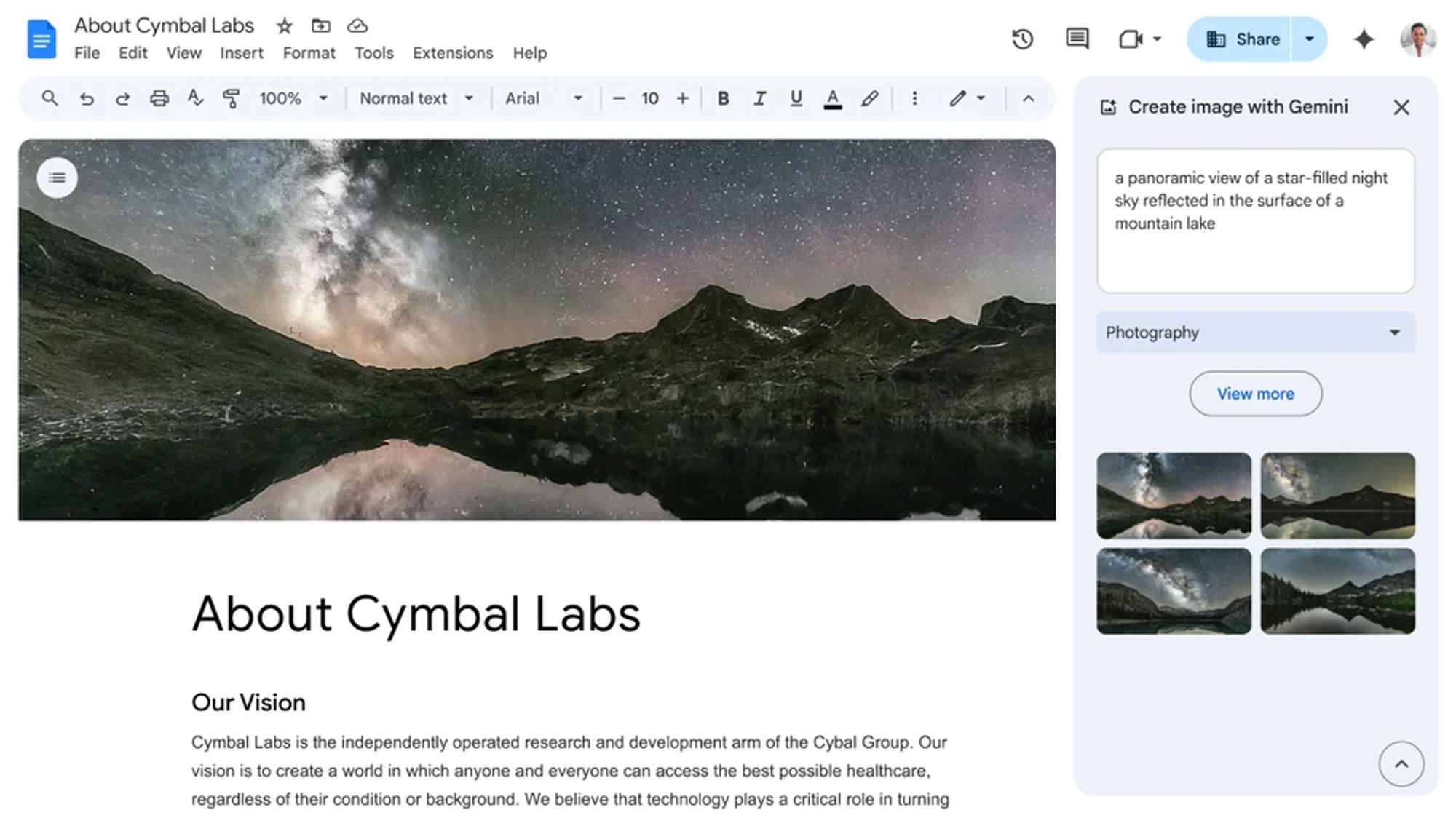
▶ Streamline Form Creation and Data Organization
1. Organize Your Data Easily
Give Gemini your information, and it can automatically turn it into a clear chart or table, like a progress tracker or meeting agenda. No more messing with formatting – Gemini makes your data easy to read, and perfect for showing others or looking at yourself.
2. The “Smart Fill”
This tool can automatically figure out patterns in your data, like missing entries in a list. Then, it uses its artificial intelligence (AI) to predict what should go in those empty cells, letting you fill them in with a single click.
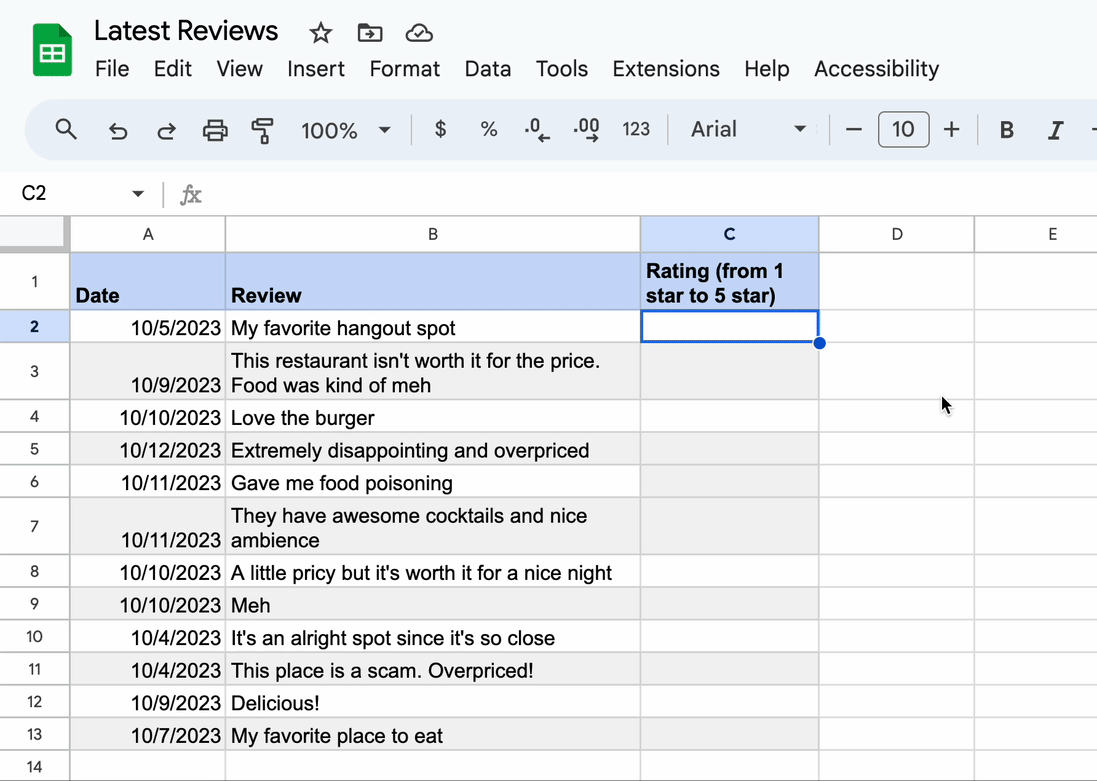
3. Building Blocks (coming soon)
Craft spreadsheets effortlessly with Gemini’s template gallery. Save your time from scratch by simply selecting a template and getting going.
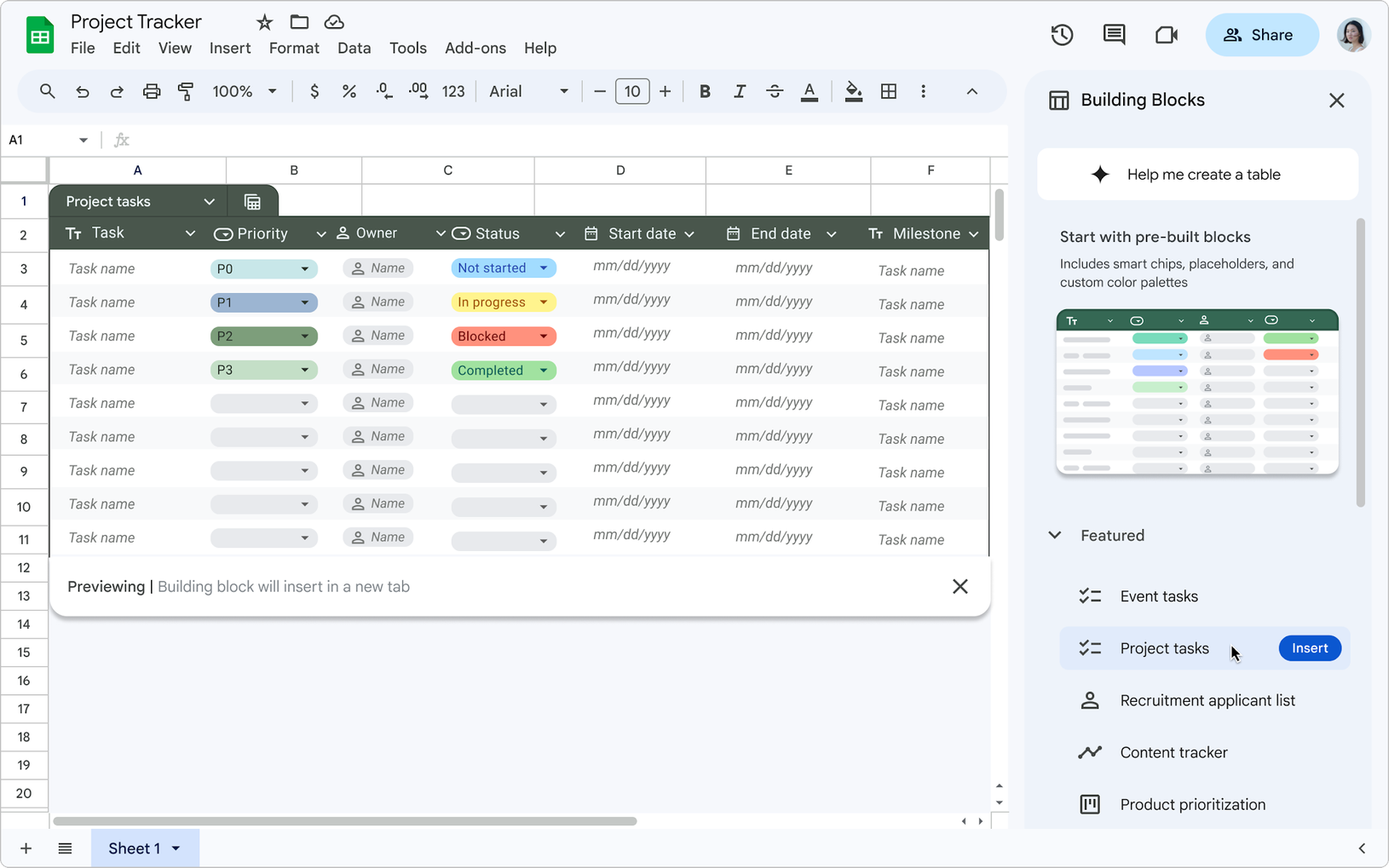
▶ Craft Compelling Presentation Visuals
Instruct Gemini AI Assistant to generate a unique image for your Google Slides presentation according to your requirements such as describing the theme, style, or purpose.
🔔 Gemini-generated images can only be incorporated into Google Presentations.
🔔 These images are generated based on creative prompts, not real-world scenes.
▶ Personalized Google Meet and Meeting Minutes
1. Personalized Google Meet
- Craft Your Own Dynamic Background.
- Elevate Your Videos with Studio Effects.
- Emulate Studio Lighting for Polished Video Results.
- Leverage Studio Effects. (Now for Computer and Dial-In)
- Unlock Real-Time Subtitles.(Available on Gemini Enterprise)
2. Meeting Minutes (only available for English Language Meetings)
Gemini automatically transcribes and summarizes your meetings, saving you the hassle of taking notes manually. Stay focused on the discussion and let Gemini capture key points and action items. Meeting notes are automatically shared via email to all participants, ensuring everyone stays on the same page. Latecomers can quickly access a summary of the meeting for a quick catch-up.
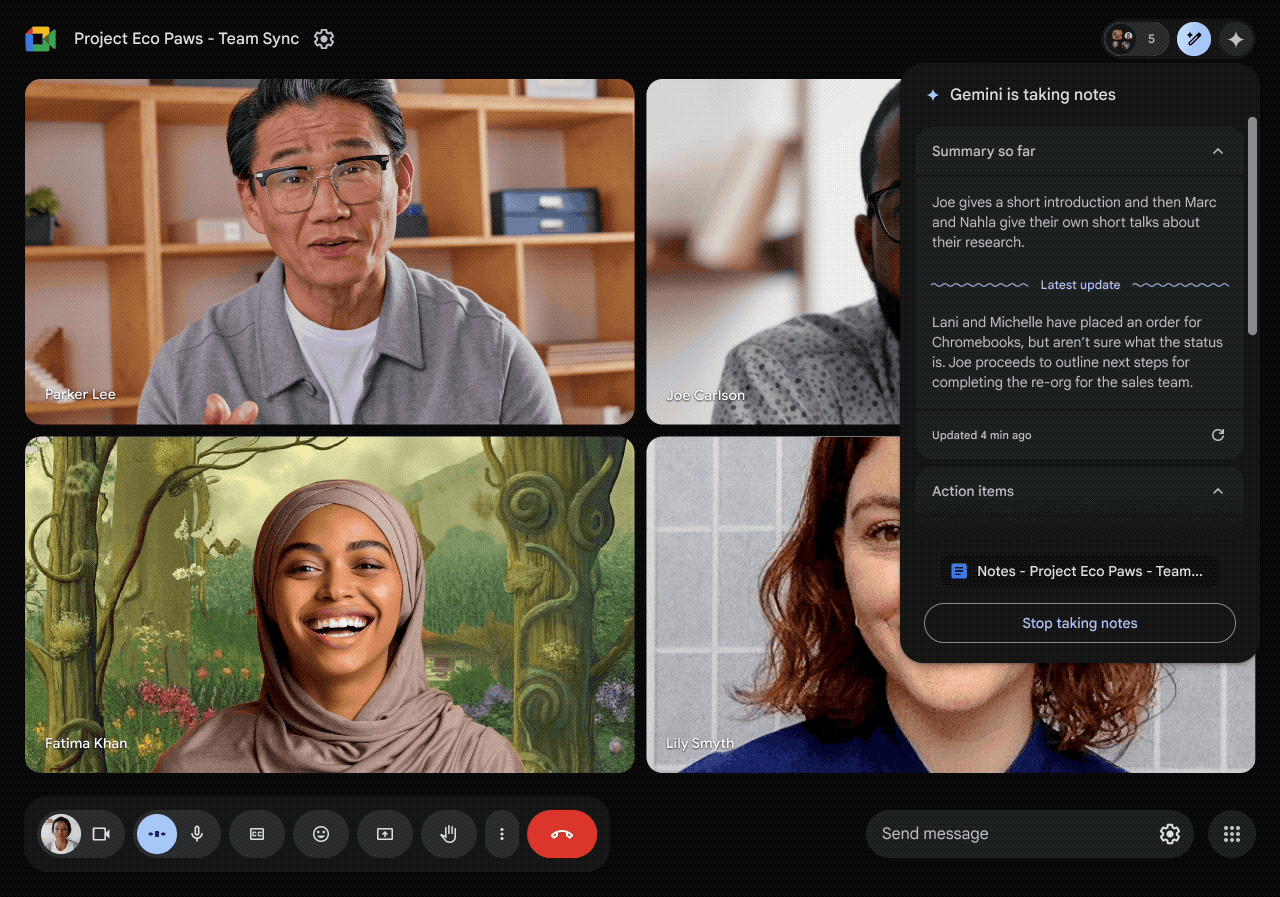
▶ Google Vids: Your AI-Powered Video Creation Tool
Vids is expected to be launched in June 2024 and simplifies work video creation. Just feed Vids your script or outline, and it will instantly generate a customizable storyboard. Choose your desired style, and Vids intelligently integrates your content with relevant stock videos, images, and music from its extensive library. Vids even offer pre-recorded voiceovers or lets you use your own for a message delivery.
Why Gemini?
Stop wasting valuable hours on repetitive tasks. Gemini AI Assistant can assist you with repetitive tasks or provide creative ideas. It helps you accomplish more work within your limited working hours.
🚀 Boost Productivity
Gone are the days of manually crafting every email or report. But now you can use Gemini to help. For example: You no longer need to start emails with “Dear Mr. So-and-So”. By describing the delivery tone, what to say, and who to send it to. Gemini will draft the email and handle the email introduction for you.
🌐 Reduce Communication Barriers
Gemini can help you translate languages and write different types of creative content in foreign languages. If you have foreign colleagues or clients, Gemini can help you communicate with them more smoothly.
💡 Enhance Insights
Using the question-answering feature is not just about getting definite answers. Sometimes, the back-and-forth process of asking Gemini questions can help spark more inspiration and ideas for you.
Plan and Pricing Comparison
Deployment of Gemini
Step 1: Clarification
Ensure your Google Workspace subscription supports Gemini AI Assistant. Contact your reseller or Google customer support for verification.
Step 2: Purchase Licenses from Google or a Reseller
Acquire Gemini for Google Workspace licenses through Google’s official channels or authorized resellers. Both options offer the same Gemini functionalities.
Want to try it first? Get a free 30-day trial through TS Cloud and double the standard trial period – a whole 30 DAYS FREE to explore the endless possibilities of Gemini with us. Contact us now!
Want to Boost Efficiency with AI?
Get Your Free Trial Now!
Start A Trial ▶

Get started on your free trial!
If you are interested in using
Google Workspace
We provide consultation and support for our products.
Explore the features before starting the paid subscription.